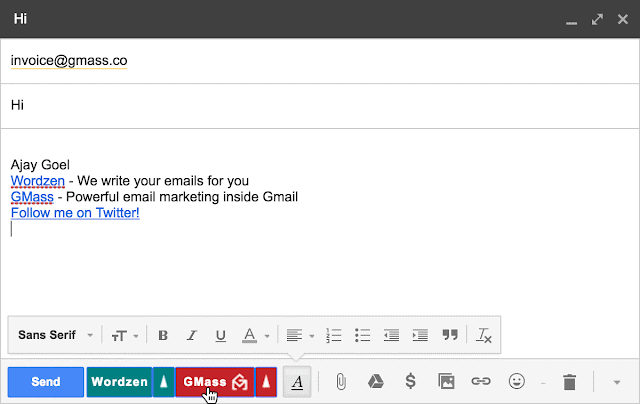If you're a paid subscriber, you can now view the invoices for your account.
1. Launch a regular Gmail Compose Window.
2. Set the To field to invoice@gmass.co.
3. Type anything you like in the Subject Line, so long as it's not blank.
4. Click the GMass main button. Refresh your Inbox and you will immediately see an email message with a list of all of your invoices.
Important: Be sure to hit the red GMass button, and not the regular Gmail Send button. Hitting the regular Send button won't accomplish anything.
1. Launch a regular Gmail Compose Window.
2. Set the To field to invoice@gmass.co.
3. Type anything you like in the Subject Line, so long as it's not blank.
4. Click the GMass main button. Refresh your Inbox and you will immediately see an email message with a list of all of your invoices.
Important: Be sure to hit the red GMass button, and not the regular Gmail Send button. Hitting the regular Send button won't accomplish anything.