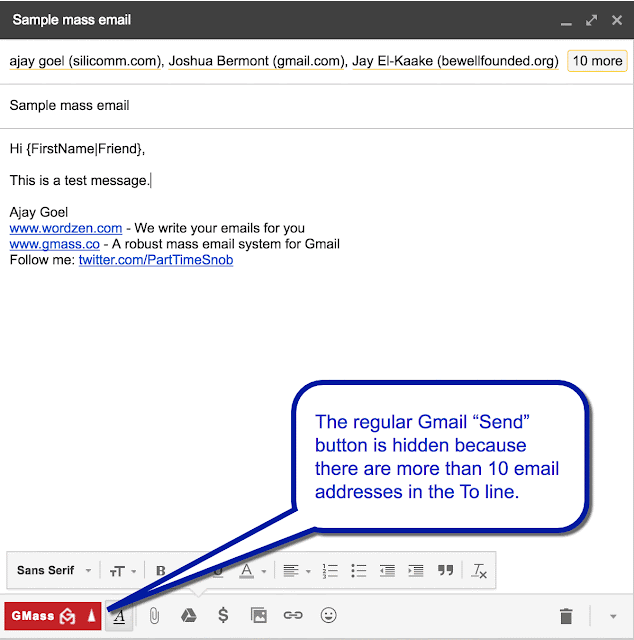I've just addressed an issue that has frustrated GMass users since launching almost a year ago...accidentally clicking the regular Gmail Send button instead of the GMass button. Clicking the Gmail Send button by accident can expose members of your email list to each other and breaks personalization.
Numerous GMass users have at some point accidentally clicked the blue Gmail Send button when they meant to click the red GMass button. I have just updated the GMass Chrome extension so that the regular Gmail Send button hides itself in certain situations.
Specifically, if there are more than 10 email addresses in the To field, or if there's a GMass alias address in the To field, the Send button will be hidden.
We do this because it is assumed that if you have more than 10 addresses, it is likely that you mean to use the GMass button to send individual emails to each email address rather than the Send button where all of the email addresses would be exposed to each other.
If, however, you want the Send button back after it has been hidden, you can easily make it re-appear. Just add the special email address "ShowSend@gmass.co" as the last address in the To field, and within a second or two, the Send button will re-appear and will remain permanently in that specific Compose window. You can then remove that address if you wish.
To make sure you're using the latest version of GMass, just reload Gmail in Chrome.
Numerous GMass users have at some point accidentally clicked the blue Gmail Send button when they meant to click the red GMass button. I have just updated the GMass Chrome extension so that the regular Gmail Send button hides itself in certain situations.
Specifically, if there are more than 10 email addresses in the To field, or if there's a GMass alias address in the To field, the Send button will be hidden.
We do this because it is assumed that if you have more than 10 addresses, it is likely that you mean to use the GMass button to send individual emails to each email address rather than the Send button where all of the email addresses would be exposed to each other.
If, however, you want the Send button back after it has been hidden, you can easily make it re-appear. Just add the special email address "ShowSend@gmass.co" as the last address in the To field, and within a second or two, the Send button will re-appear and will remain permanently in that specific Compose window. You can then remove that address if you wish.
To make sure you're using the latest version of GMass, just reload Gmail in Chrome.